We at MyCarer like to make your experience a better one, we do this by adding new features that you can use to easily make decisions. Recently we have added a feature that makes it easier for the Care Seeker to remember important details about a Care Provider.
The ‘Add Notes’ icon will help you take down important notes on the Care Provider. It is simple and easy to use.
-
As the Care Seeker you can view the ‘add notes’ button, which is in the form of a paper clip, when you log into your MyCarer account and access you Message In-box.
-
If you have received a reply or a messages from a Care Provider you recently contacted, the ‘add notes‘ button will be directly indicated in front of the Care Provider’s name.
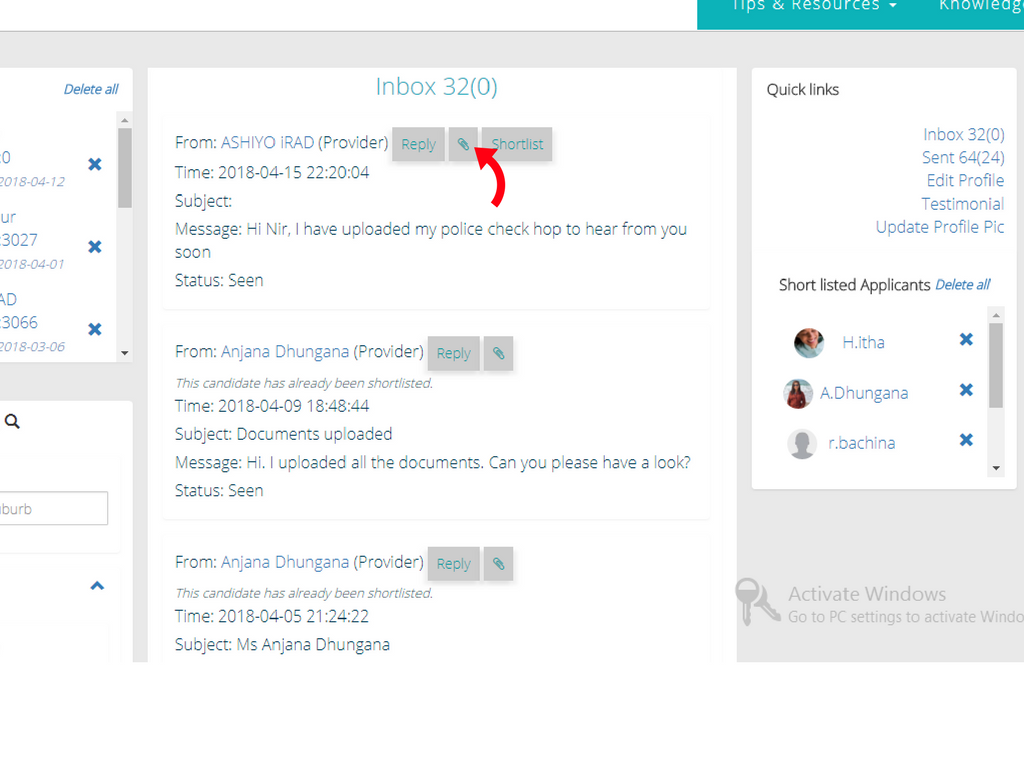
-
If you click on it, a pop up window will appear and you can go ahead and add the notes you need about said care provider and click save.
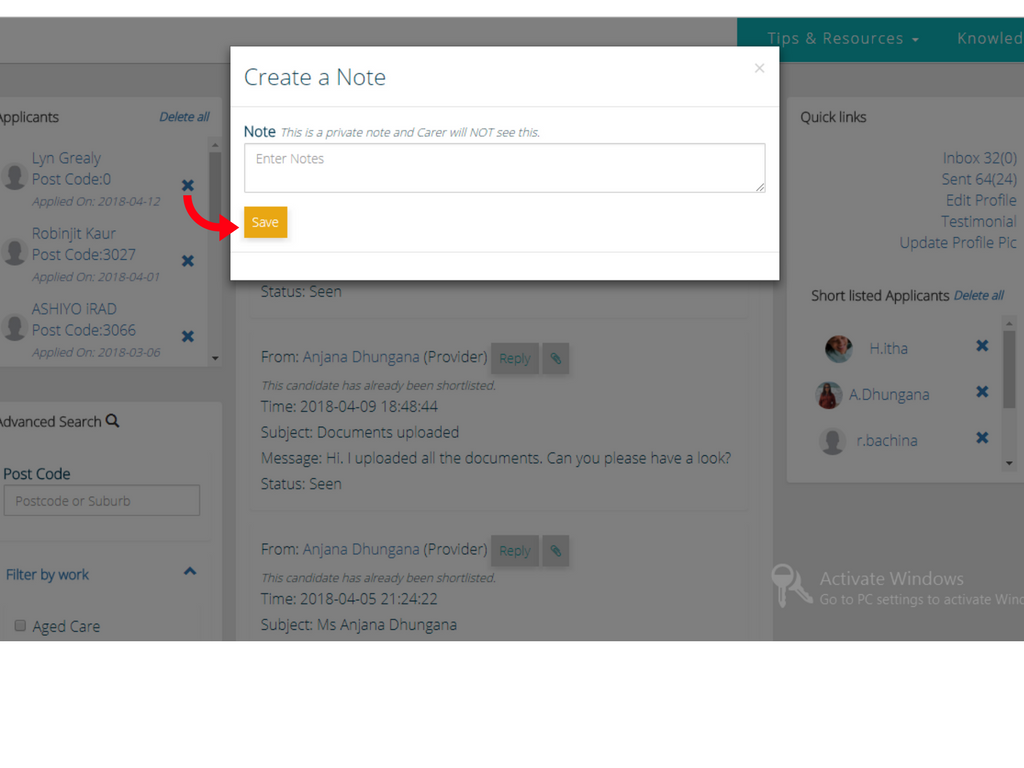
-
These notes you have added will then appear on the right hand side of the Care Provider’s profile. Once you click it you can see the notes about care provider.
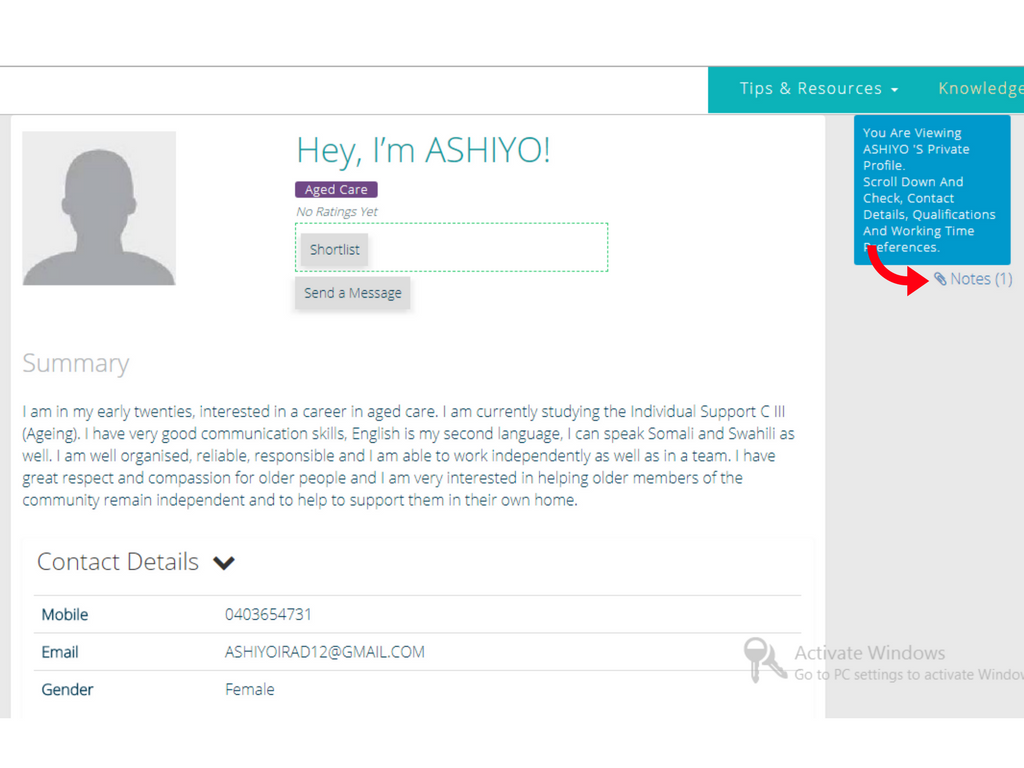
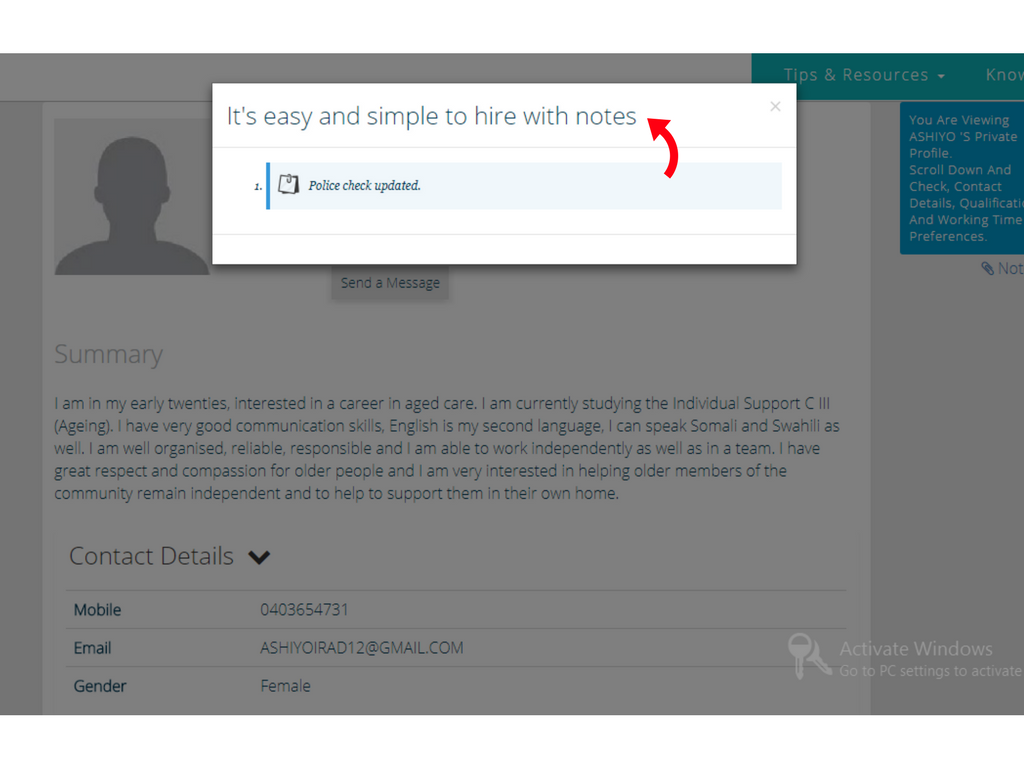
-
If you wish to add more notes on the same care provider or any other you can go back to your profile and repeat the above process.
We hope you find these easy steps helpful when you use MyCarer to find the best care you require.
