A rating request is when a Care provider sends a request to the Care Seeker asking for a rating for his or her performance on a job. If you are the care provider, this rating helps your chances of being hired for future jobs very high, it also gives your profile a higher likelihood of being noticed.
As a Care seeker it is our responsibility to contribute to ensuring our community is reliable and trustworthy by taking the time to provide this feedback.
How the Rating Request works is simple.
-
As a Care Provider, the first step is to sign in to your MyCarer account and Click on the Rating Request button indicated on the right side of your profile page.
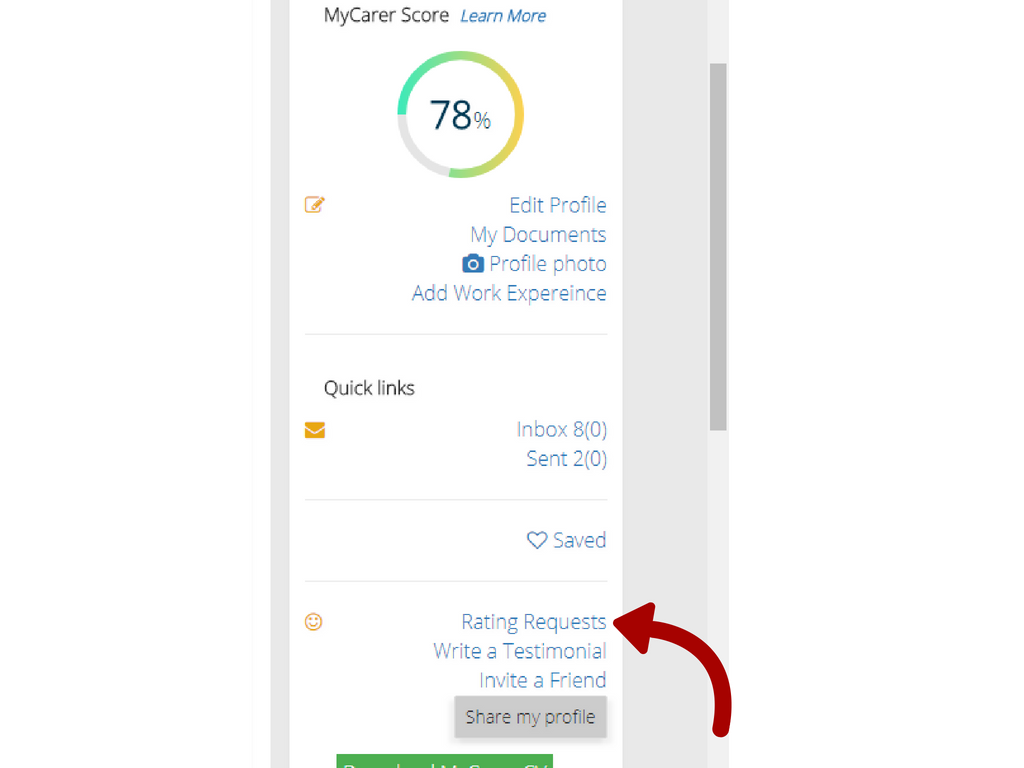
-
You will then be guided to a page that says Pending Ratings, and below that you will have the Send Rate Request button, click on it.
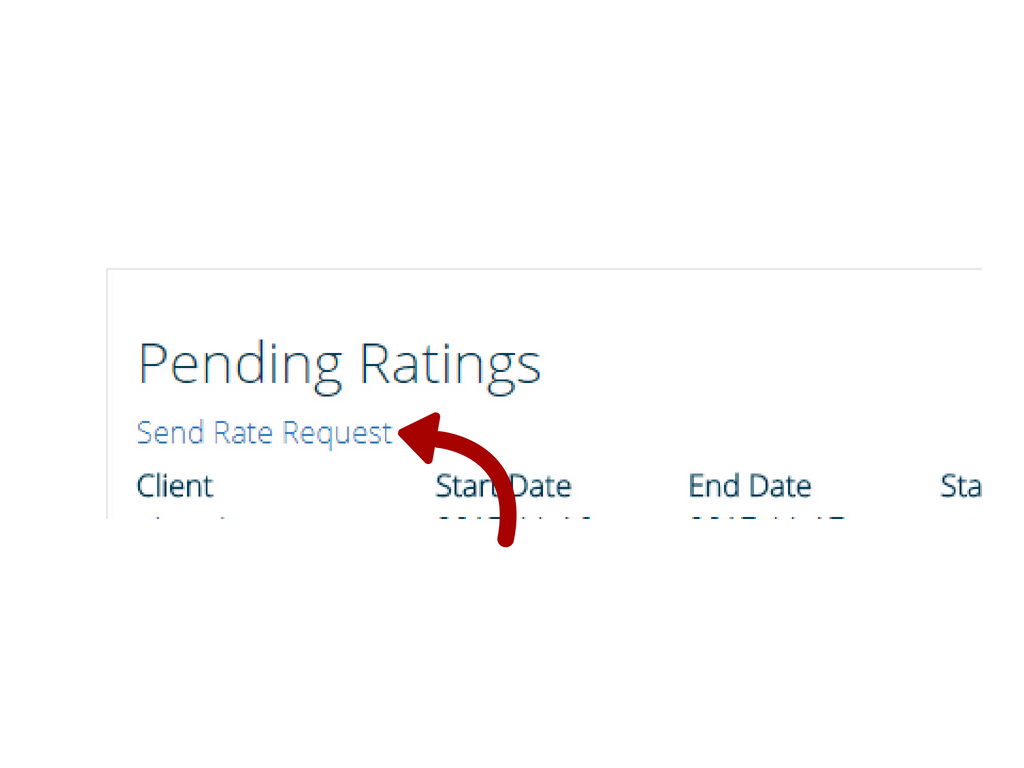
-
When you click on Send Rate Request, you will then be guided to another page where you have to provide the details of your last client, and your job duration and a personal message.
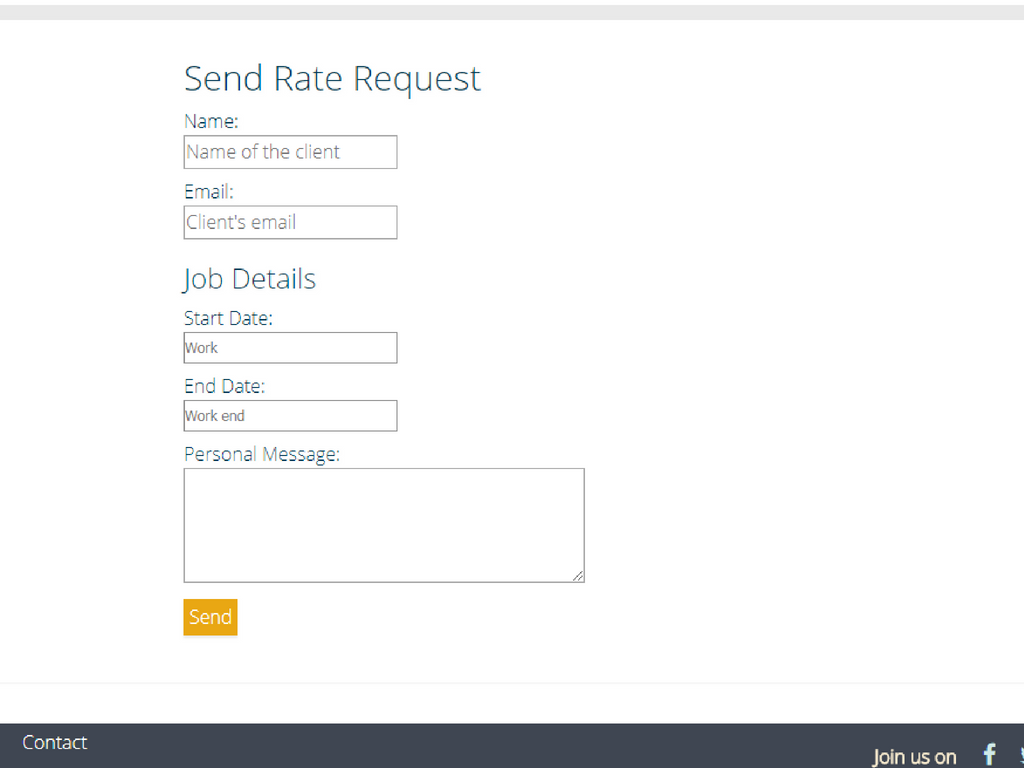
-
Once you have filled the required details, click Send.
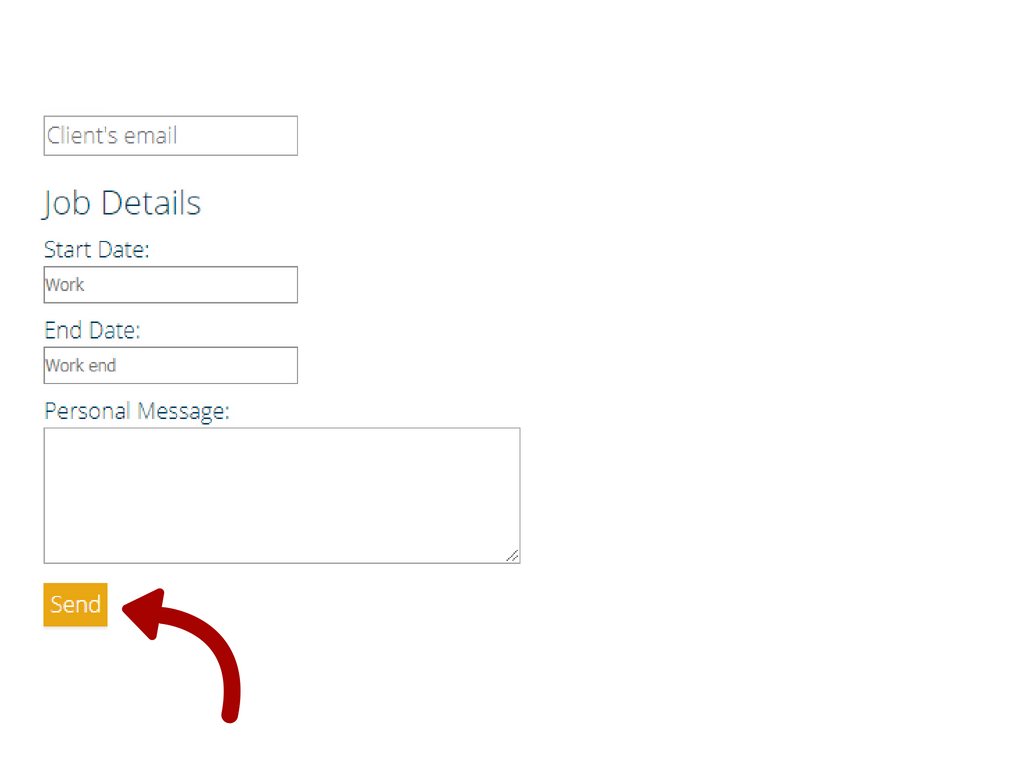
-
If you are the Care Seeker, you will then receive an email with a request which will include a link for you to follow to rate the Care provider.
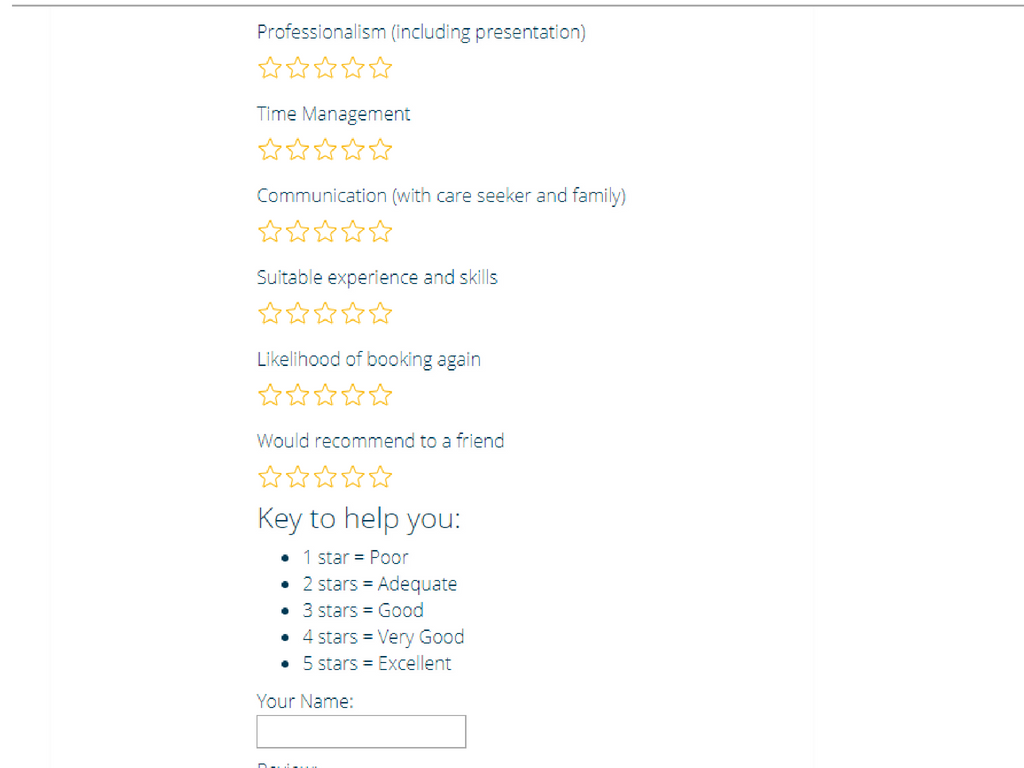
-
The rating system is simple and easy. It is a star based rating system where you can rate the Care Provider accordingly. At the end of the page there will be Keys to help you rate said Carer.
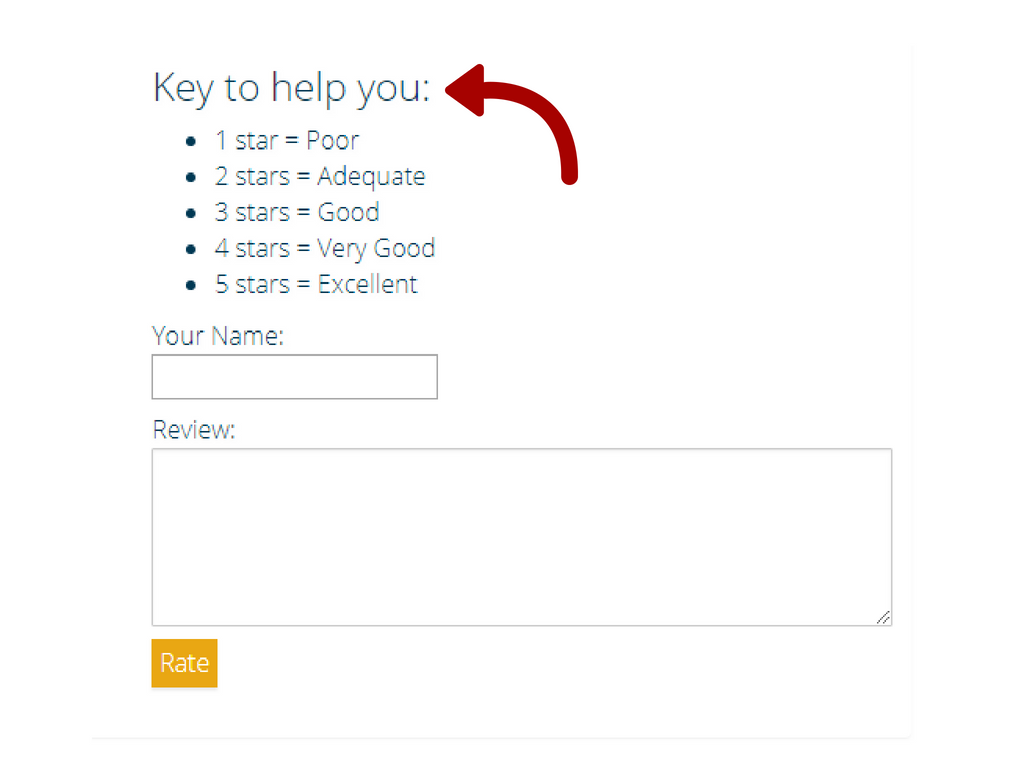
-
After the rating, you the Care Seeker has to provide your name and simply click Rate, and your rating will be submitted.
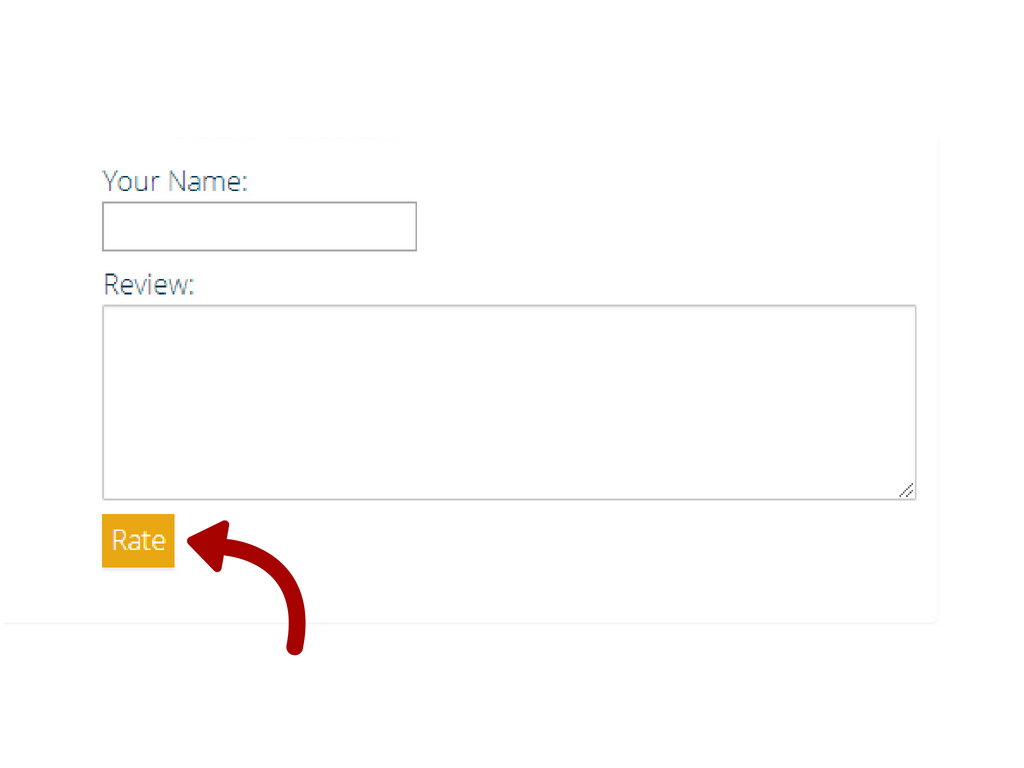
-
The Care Provider can then visit his or her profile where the rating will be shown.
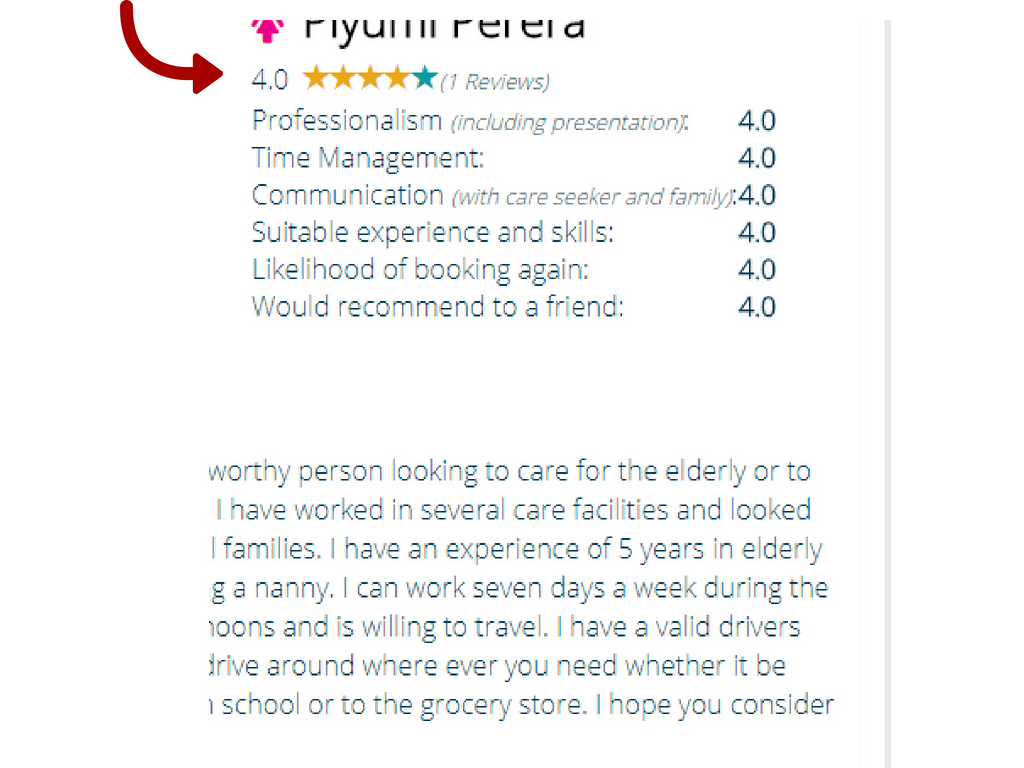
Follow these easy and simple steps to help make our MyCarer community better.
