Uploading your documents to your MyCarer profile makes it easy for your potential employer to get to know your qualifications better and make it easier for you to find new employment. If you did not upload your documents while you were making your MyCarer profile, you can go ahead and upload them now. The process is fairly easy.
Step 1
Sign in to your MyCarer profile and click My Documents below the edit profile button.
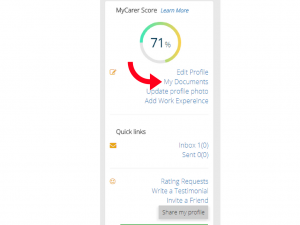
Step 2
You will then be guided to your documents page. There you can find the necessary documents that needs to be uploaded, for example Your Resume, Your registrations and Your Certificates.
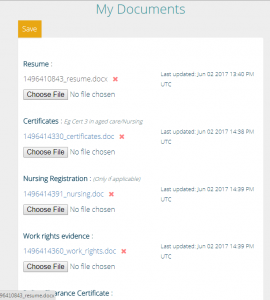
Step 3
To upload your documents click Choose File. Make sure the necessary documents are saved in your computer. Once you choose a file, it will automatically upload to your profile.
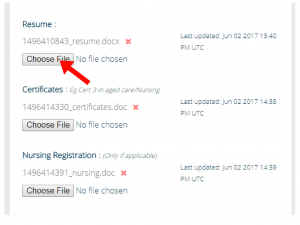
Step 4
If you have chosen the wrong document or wish to delete said document, you can click on the delete button.
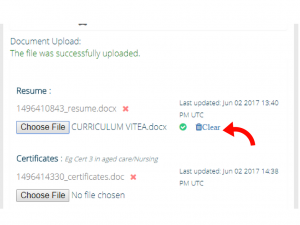
Step 5
If your are satisfied with the documents uploaded, click save at the top of the page to save all the uploads.
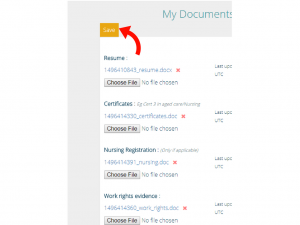
With these easy steps you can now upload your documents and be a step closer to finding your preferred employment.
